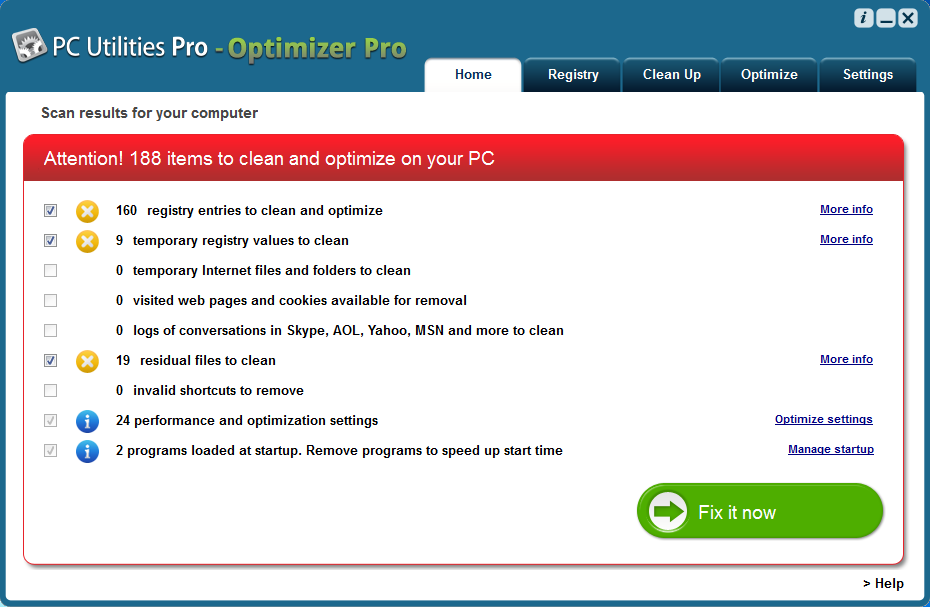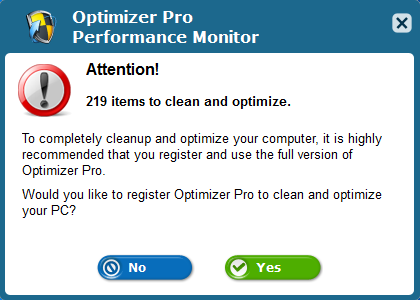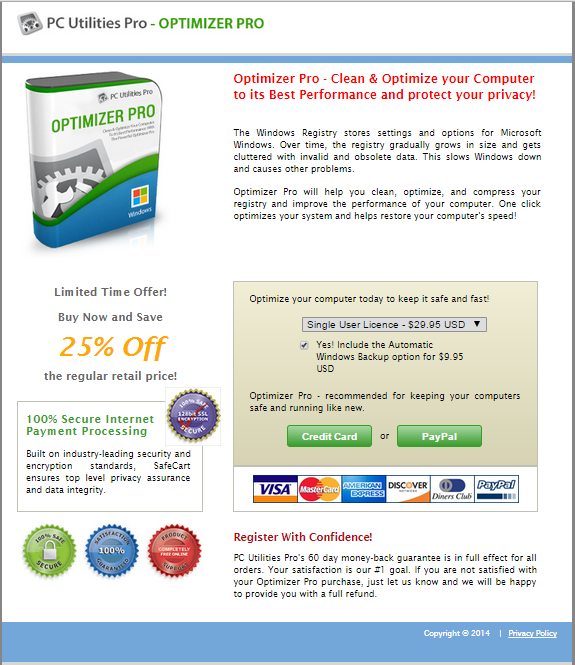If you’re reading this post, you probably found Optimizer Pro installed on your system. And in all likelihood you’re not quite sure how it got there. This program purports to optimize your system by removing obsolete files and registry entries. In fact, it finds default Windows components and alerts the user about these items that are “slowing down your computer”!
Here’s a screen shot of version 3.2 (aka 3.11)
The revenue model for PC Utilities Pro is to pay partners for installation of their software on as many PCs as they can. And then to make sure that users of those systems are well aware of all the “problems” that are lurking.
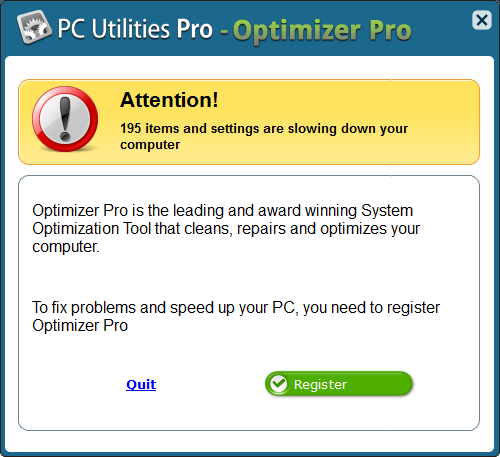
Scan results are free, but “fixing” requires registration, $29.95 currently:
This version of this program can be removed simply from Windows’ Add or remove programs control panel.
- Click the START MENU
- Type “Add remove” and hit ENTER or click the “Add or remove programs” link at the top
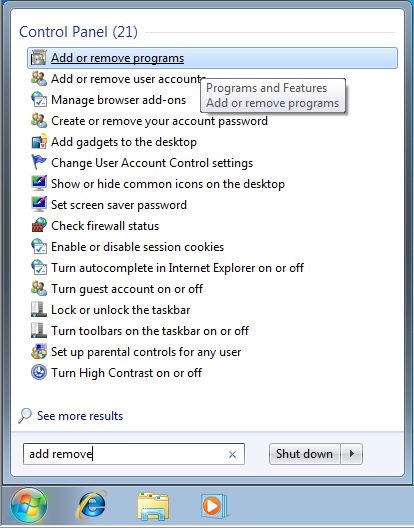
- Click Optimizer Pro and then UNINSTALL
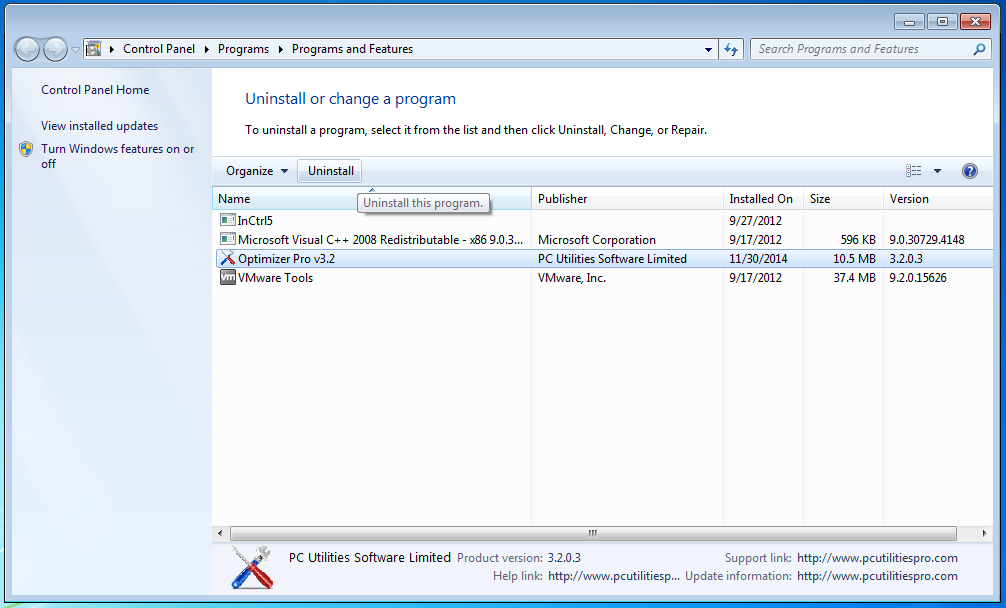
- Click YES when asked to confirm removal
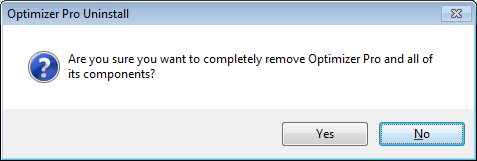
Demonstration video:
This will effectively remove all of the files associated with this program. There are a few inconsequential registry entries left behind. Other Adware remover programs may trigger on these remnants, but for all intense and purposes the adware is rendered inoperable simple by uninstalling.
Registry remnants:
HKEY_CURRENT_USER\Software\AppDataLow\{1146AC44-2F03-4431-B4FD-889BC837521F}
HKEY_LOCAL_MACHINE\SOFTWARE\{1146AC44-2F03-4431-B4FD-889BC837521F}
HKEY_LOCAL_MACHINE\SOFTWARE\{3A7D3E19-1B79-4E4E-BD96-5467DA2C4EF0}
HKEY_LOCAL_MACHINE\SOFTWARE\{6791A2F3-FC80-475C-A002-C014AF797E9C}
HKEY_LOCAL_MACHINE\SOFTWARE\Microsoft\Tracing\OptimizerPro_RASAPI32
HKEY_LOCAL_MACHINE\SOFTWARE\Microsoft\Tracing\OptimizerPro_RASMANCS
HKEY_LOCAL_MACHINE\SOFTWARE\Microsoft\Tracing\optprosetup_RASAPI32
HKEY_LOCAL_MACHINE\SOFTWARE\Microsoft\Tracing\optprosetup_RASMANCS
HKEY_LOCAL_MACHINE\SOFTWARE\Microsoft\Tracing\OptProStart_RASAPI32
HKEY_LOCAL_MACHINE\SOFTWARE\Microsoft\Tracing\OptProStart_RASMANCS
HKEY_LOCAL_MACHINE\SOFTWARE\Microsoft\Tracing\OptProUninstaller_RASAPI32
HKEY_LOCAL_MACHINE\SOFTWARE\Microsoft\Tracing\OptProUninstaller_RASMANCS