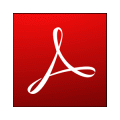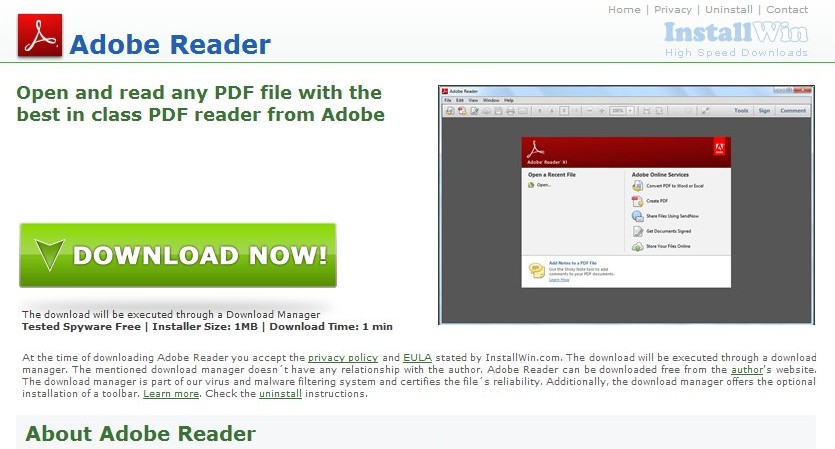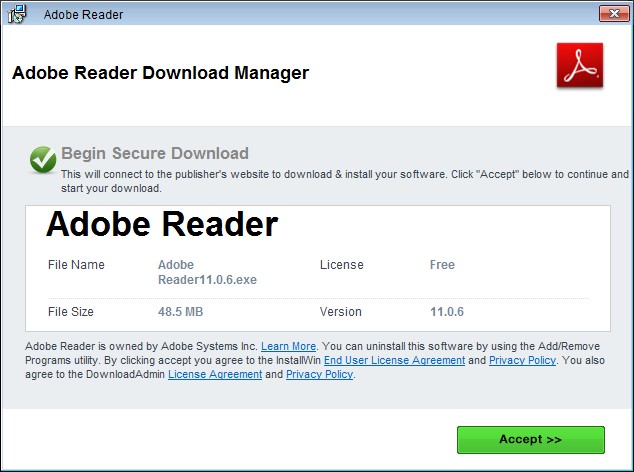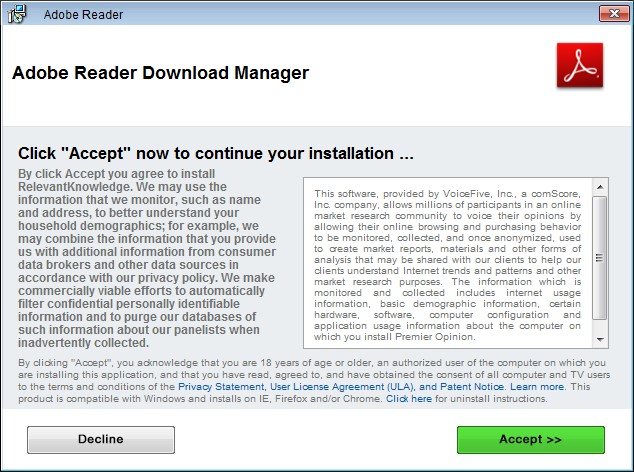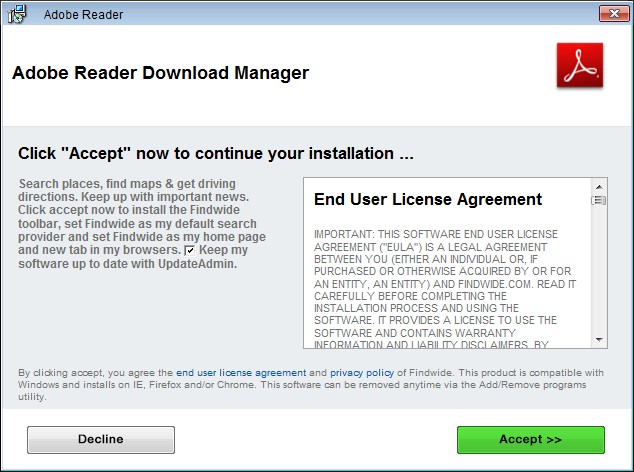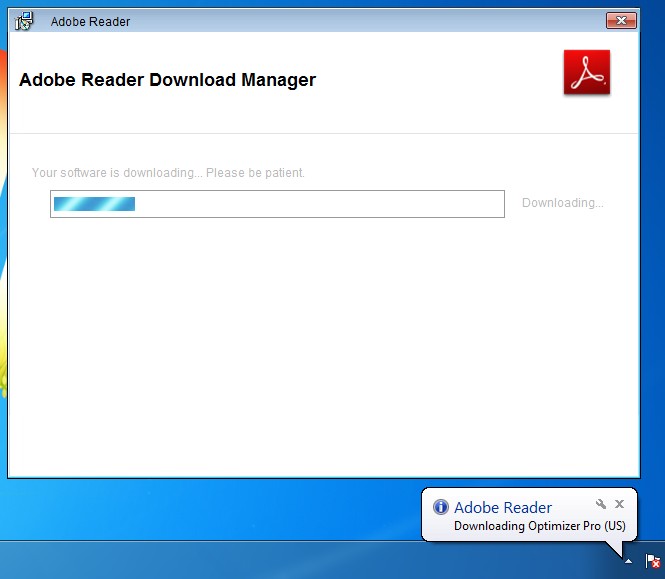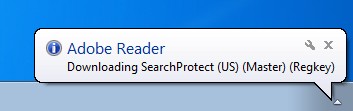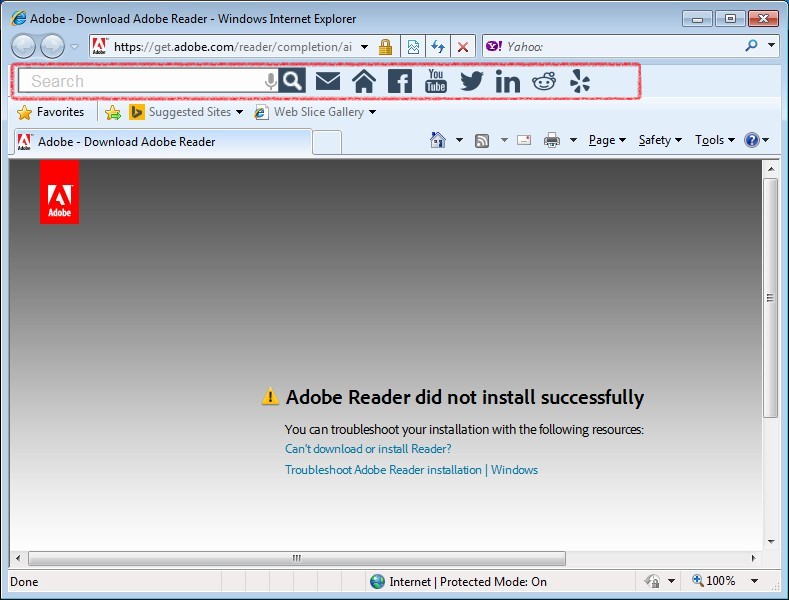You’ve probably been there…you’re trying to visit a website, view a photo or video, or perhaps open an attachment; only to find that you don’t have the right software installed, or need to download a new version. Or maybe you’re setting up a new computer and need to install things from scratch. It’s often quicker to Google ‘Adobe Flash Install’ rather than navigating adobe.com to find the installer you’re looking for, but be careful which link you choose. It’s common to find copycat installers atop search results. These copycats carry a higher cost than their free counter parts.
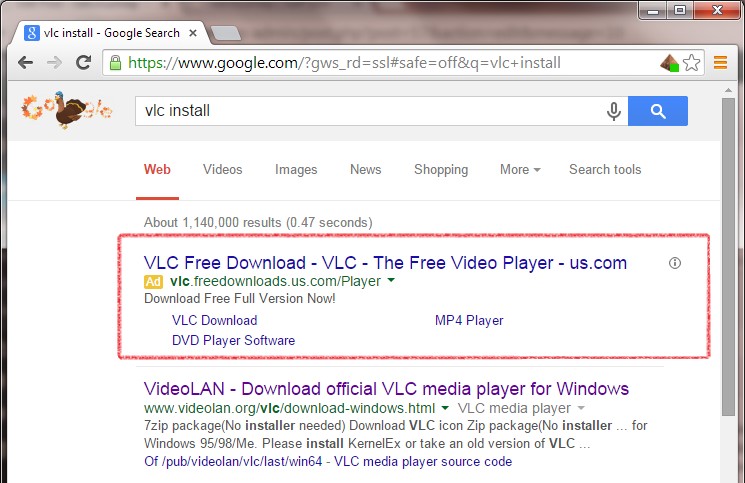
It’s not just Google that fails to police such search results, here’s a Yahoo! example:
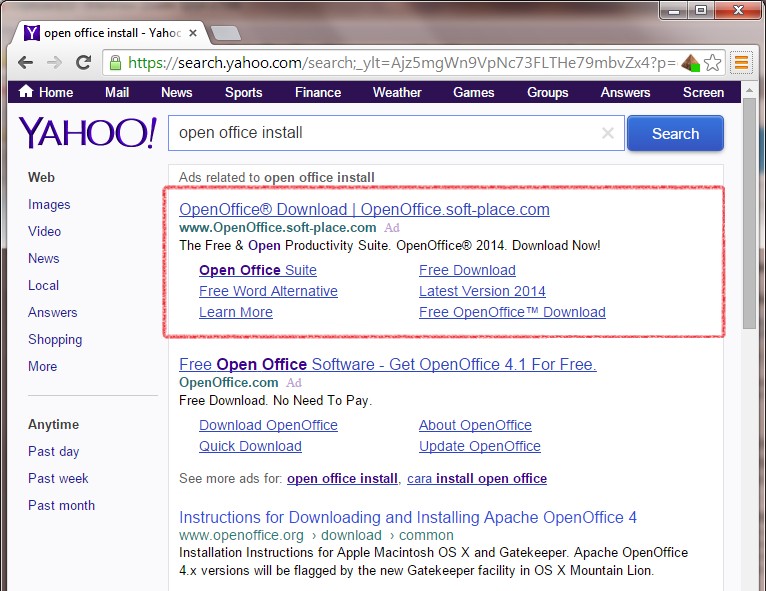
And a Bing example:
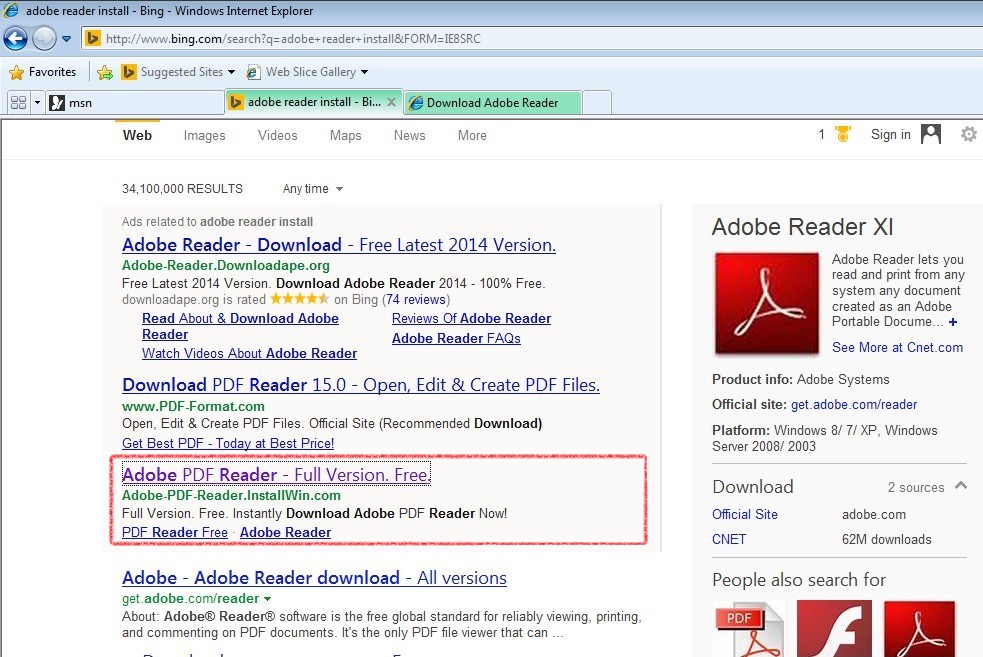
Taking a look deeper at the InstallWin example here, if you follow the link you’re taken to an installwin.com page:
When you click Download Now and run the installer you’re walked through a number of ACCEPT screens, in fact these various additional installers are chosen at random from a large list of current “offers”.
Notice the windows are titled “Adobe Reader” as are the balloon pop-ups that occur during the installation process:
Curiously the actually Adobe Reader installation failed for me. I’m sure it’s just a bug, right?
When you click done you’re finally taken to the official adobe.com, which confirms that the installation did fail. But as you can see your browser has been “upgraded” with the FindWide Toolbar.
The list of “offers” carried within the InstallWin installer in my case had dozens of various unwanted programs:
- Allgenius
- BubbleDock
- Common Dictionary
- CrimeWatch
- Desktop Temperature Monitor
- DesktopDock
- Findwide Toolbar
- Genius Box
- Groovorio
- KNCTR
- Linkey
- LookThisUp
- MyPCBackup
- Optimizer Pro
- PC Optimizer Pro
- PC Speed Maximizer
- PremierOpinion
- Registry Helper
- Search.us.com Toolbar
- SearchProtect
- Searchuscom Toolbar
- Snapdo
- Survey for PremierOpinion
- SystemOptimizerPro
- TidyNetwork
- UpdateAdmin
- VBates
- VuuPC
- WeatherBug
- Wordproser
- Yahoo Smartbar
This journey that started with a simple goal of reading a PDF document resulted in the installation of a number of unwanted programs, rather the one you wanted in the first place.
Take the extra time to go to the official software makers site when downloading applications. It’s worth the couple extra seconds.